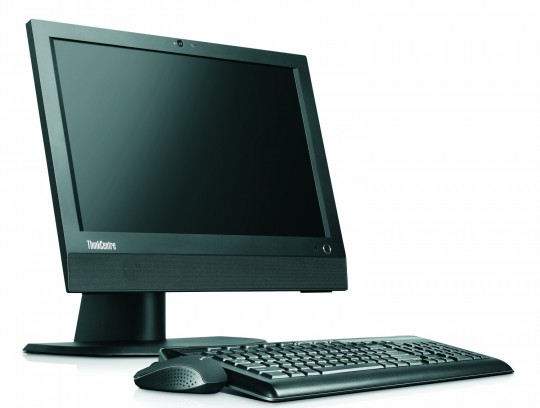- Bahan Cable yg baik adalah dari bahan campuran latex dan polymer biji plastic…cara mengeceknya adalah dengan cara melipatnya sekitar 20-30 derajat ( kira2 hampir menyentuh antara kabel dengan kabel )…perhatikan bagian tengah hasil lipatan, bila ikut terlipat dan meninggalkan bekas berarti bahan kabel jelek.
- Tekstur kabel yg baik adalah halus dan lentur…bahkan bila dimodel seperti per spiral sekalipun dia akan ikut.
- Bahan connector berasal dari biji plastic murni dgn tambahan heat resistor.
- Diketuk connector diatas kaca (harus kaca) bila bunyinya "tuk"mantap dan berat…pasti dari biji plastic asli ber heat resistant.
- Bahan logam titik connector…dirancang utk mudah menyalurkan data dan voltase…dengan kelebihan tidak gampang Corosive. Bahan yg murah sgt gampang corosive yg pada akhirnya..mengurangi supply daya dari PSU ke HD. (Theojec)
November 30, 2009
Cara memilih kabel SATA
Posted by Kyosama at 10:16 AM 0 comments
Labels: Choosing SATA cable, harddisk SATA, memilih kabel SATA
November 9, 2009
Lenovo launched AiO PC for business
Adjusting to the targeted segment, this time it seems Lenovo did not care about the aesthetic side. Seen from the form that tends A70z stiff, black color, without much ornamentation. After all, the main consideration factors in choosing the owner of the office PC is usually not the view, but the price. So Lenovo A70z with offers, starting at $ 499.
How does the sophistication of the components in it? A PC AiO A70z already includes an Intel Celeron or Core 2 Duo, HDD capacity up to 500 GB, DirectX 10 support, built-in speakers, Gigabit Ethernet, DVD burner, and six USB ports. There is also a webcam option, Skype devices, and WiFi to support smooth communication. All the specifications are wrapped in the monitor screen measuring 19 inches wide with a resolution of 1440 x 900 pixels. A70z also been installed, Windows 7. In addition, the PC is claimed AiO energy saving up to 70%. This is possible thanks to startup and shutdown time is faster and the Think Vantage Technology (TVT) which allows several options discharging scheme.
A70z addition, Lenovo is also used to release a desktop PC called the ThinkCentre A58e. Specifications are not much different from A70z. However, due to be sold without a monitor, fair if the price starts from U.S. $ 349. Both A70z and baled A58e will start to market the end of November.
Infokomputer
Posted by Kyosama at 10:26 AM 0 comments
November 7, 2009
Want to Learn Keeping Babies?
Of course feelings will actually look after the baby is very different from the baby in the world of gaming. However, this game offers some features that can make if you're keeping
real baby.
You can interact with the baby in the game using the Wii controller. You can pat the baby, touching the baby, to soothe your baby when characters are crying through this controller. There are also 10 modes, including baby food and baby menina bobokan your baby character. Uniquely, this game can take advantage of additional tools for Balance Board Wii, for example, to teach how to walk to the baby or the baby.
Up to now, has introduced several variations of the Wii controller models. There is a form of golf sticks, tennis rackets, bowling balls up. Especially for Baby and Me game is, provided the special controller shaped baby doll. Indeed doll model looks a little scary, but it does not hurt you to try these games. Calculated train you to become parents.
This game will be launched early next month in Australia. Is this game will go to Indonesia? Let's just wait.
Source: Nintendo and chip indonesia
Posted by Kyosama at 7:42 PM 0 comments
Labels: games, nintendo, nintendo wii
Asus P7F server board
Asus launched the Single Server System with new processor and server code E6 board P7F Series 3420 equipped with the Intel architecture processors PCH and the new Quad / Dual Core Intel Xeon 3400 Series. To server board P7F Series, Asus has equipped this board with DDR3 memory technology, upgraded features Pike, and more flexible design. 
Source: ASUS Press Conference and Chip Indonesia
Posted by Kyosama at 6:44 PM 0 comments
November 5, 2009
Reset Waste Ink Printer Canon 'S' Series
- Turn off the printer.
- Press and hold the RESUME button, then press and hold the POWER button.
- Release the RESUME button, Next press and release the RESUME button two(2) more times in succession. Note: you are still holding the POWER
- button). The printer’s carriage will “reset” or move momentarily. If the above was properly performed the printer will enter the “Service Mode”.
- Press the RESUME button 4 times, this will select the clear waste ink counter function. The lamp will alternate (change) color with each key press.
- After selecting the desired mode (eg 4), press the POWER button to “set” the change, and return to the top of the function selection menu. Press the POWER
- button again to restart the printer.
Posted by Kyosama at 7:51 PM 0 comments
Labels: canon printer S series, reset waste ink, waste ink
Canon MPC190 Reset Waste Ink
- Enter SERVICE MODE. By pressing Menu Copy Scan Copy Copy
- Select TEST MODE.
- Select [8] PRINTER TEST in TEST MODE.
- Select 3. [EEPROM CLEAR].
- Select 0. [INK COUNT].
- Press the [Set] key.
- Press the [Stop/Reset] key (returning to the state of 3)
- and then press the [ON/OFF]
http://www.klinik-printer.com/2009/08/canon-multipass-mpc190-error-code-335.html
Posted by Kyosama at 7:42 PM 0 comments
Labels: canon printer, MCP190, reset waste ink, waste ink
ERROR CODE PIXMA MP150 & MP160
- E9 The connected digital camera / video camera does not support Camera Direct Printing
- E14 The Ink cartridges whose destination are wrong
- E15 Ink cartridge is not installed E16 - Ink remaining is unknown
- E16 -E19 Failed to scan head alignment sheet
- E22 Carriage error
- E23 Paper feed error
- E24 Purge unit error
- E25 ASF(cam) sensor error
- E26 Internal temperature rise error
- E27 Waste ink absorber full or platen waste ink absorber full
- E28 Ink cartridge temperature rise error -
- E29 EEPROM error
- E33 Paper feed position error
- E35 15 USB Host VBUD overcurrent error - USB
- E37 17 Abnormal motor driver error
- E40 20 Other hardware error
- E42 22 Scanner error
http://www.klinik-printer.com/2009/01/error-code-pixma-mp150-mp160.html
Posted by Kyosama at 7:07 PM 0 comments
Labels: canon printer, error code, Mp150, mp160